Wouldn’t you agree that for you to get to where you want to go, first, you need to know where you are at? That’s why Google Maps will always ask for your location before it can give you directions to your destination. Basically, you need to know where you are standing before you give your first step. This idea seems like common sense, right? However, as obvious as this could be, many of us often forget about it.
When it comes to digital marketing and your website, the same logic applies. However, as digital marketing experts, we have seen how many business owners seem to forget it. They try to reach their online marketing goals without properly assessing their starting point. Inevitably, they get frustrated when they see that their efforts are not bringing the results they want. Their website is not showing up on the search engine result pages (SERP). Exasperated, they complain that SEO is too hard and complicated. Although, the essence of SEO is really not that hard. This dissatisfaction is often the result of skipping the first step and rushing to get to the finish line.
If you have a website and are trying to launch a successful marketing campaign, you first need to do a comprehensive assessment of it. You need to know what tools you already have in hand. By doing a website audit, you will find out your website’s weaknesses and strengths. Hence, you will now be able to focus your efforts on the areas that need it the most. You will efficiently use your strengths to your advantage. With the proper knowledge and tools in hand, you will achieve your goals faster. But, if you don’t assess your website, you are basically driving to your new destination without a road map.
To help you out, we have listed the 10 most important things you need to check when you do your website audit.
The first step is to check whether your website is mobile-friendly or not. You can do it by entering your website’s URL on Google’s Mobile-Friendly Testing Tool. This should be the first step because mobile usability has become more important than ever.
Because most of us do quick searches on our mobile devices, Google began using mobile-first algorithms to rank websites. In the SERP, Google now ranks websites based on their mobile-friendliness and responsiveness. It even penalizes those websites that are not mobile-friendly. So, if your website is not, you should start by investing in updating your website design to be mobile-friendly as soon as possible.
As time passes by, while technology improves and gets faster, our patience decreases. If a website doesn’t load in the first 3 seconds, we don’t wait; we simply go back to the SERP and click on the next best result, sound familiar? This is why website speed is so important. But this is not all about our preferences and patience; Google itself considers page load speed an important ranking factor. So, if your website takes too long to load, Google will deduct points in terms of your search ranking score.
You should aim for your pages to load in 3s or less. To assess your website speed, you can use Google’s Page Speed tool to check how long it takes to load.

You need to make sure Google is indexing your website. If Google does not index your site, then you are practically invisible. Your website won’t show up on the search result pages. There are different ways you can go about figuring out if Google has indexed your website.
You can go to Google, and then search for “site:yourdomain.com”. The number of results you see at the top of the SERP is approximately how many pages Google has indexed. You can also use Google Search Console. Go to the coverage report to have a more in-depth look at how Google is indexing your website or its specific web pages. You will also be able to see warnings and errors on the indexing coverage report.
For more information, you can also run Screaming Frog to crawl your site. It will crawl it as Google does, and retrieve the status of each of your URLs with a description of the pages it can’t access and why it can’t.
You might be asking yourself, are URLs really important? Yes, they are, but not for the reason you might be thinking of. Since 2016, for Google, the importance of keywords on URLs has decreased. URLs are now just a minor ranking factor. The impact keywords in URLs have on search engines’ ability on determining a page relevancy for a search query has decreased.
However, there is an old SEO idea that persists, and that we still see it running around in the SEO world; an idea that no longer holds. Some people still believe that having a well-structured URL is important because having keywords in the URL will lead to higher click-through rates from the search result pages. This might have been true a few years back, but no longer is. The way Google displays URLs in the SERP has changed, and as a result most of the time the keywords you have in the URL are not even visible. Nowadays, Google prefers using the category name in the search results pages for sites that feature breadcrumb navigation or structured data (most websites do).
Take the example below, the URL is https://www.guaranteedseo.com/services/digital-marketing/website-audit/, but Google lists only the service category on the results page. As you can see, Google does not display all the keywords that the URL contains.
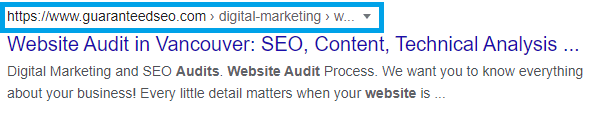
So, the importance of having a keyword-stuffed URL is not necessarily to drive traffic from the search engine result pages anymore. Rather the benefits of a well-structured URL are more for the user’s experience once on your website. A URL structure has the potential of enhancing the user navigational experience. And when it comes to ranking your website on the SERP, there is no denying that the user experience is one of the most critical factors.
In general, a well-structured URL provides both users and search engines an indication of what the destination page will be all about. It can tell users information about where they are located within your site and/or what path they have taken to arrive at that specific page. Additionally, a well-structured URL not only bears benefits for your users but also brings forth benefits for yourself as the owner/manager of the site. Having a clean URL structure allows for more organized tracking on Google Analytics. It will make it easier for you to identify and look for the pages of your website that are performing better and which ones are not.
As digital marketing experts, we strongly encourage you to take a look at your current URL structure. We recommend that you make sure that your URLs follow the hierarchy of your website, and have a standardized structure. Add keywords to your URLs, but don’t over-optimize them. Remember to always try to keep URLs short and relevant to the content of your website.
On-page SEO consists of all those factors on your own website that influence your ranking in the search result pages. To optimize the performance of your webpage for a search query, you need to work on the strategic placement of your targeted keywords. While doing your website audit, examine your titles and meta descriptions.
The page title is the first information displayed to internet users in the Search Engine Result Pages (SERPs). If the title closely matches users’ search queries, there is a higher possibility that users will click on that title (better click-through rate). The meta description is the second piece of information that appears in the search engine’s natural results. It is the short paragraph, underneath the title. We recommend keeping descriptions between 50 to 160 characters, and titles between 50 to 60 characters.
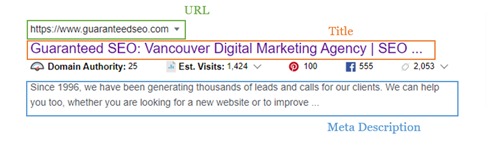
Make sure all of your pages are as optimized as possible for your chosen keywords. A pro tip is to include your keywords in the first 100 words of the content. Implement a clear heading structure, and add the necessary keywords wherever missing and wherever relevant; always keeping in mind to avoid over-optimization and maintaining good readability.
Content is a major ranking factor for a search engines’ algorithm. When it comes to content, you should do your best to avoid duplicate content and thin content. Both duplicate and thin content will hurt your SEO efforts.
Google defines thin content as “content with no added value”. It is usually found on those pages that have little text content. When your web pages have thin content, your bounce rate tends to increase. In addition, it will be very unlikely that your webpage will get a good ranking with thin content.
The first practical step you can take would be to identify the pages of your website that have thin content. It should be relatively easy for you to identify such pages using a web crawler like Screaming Frog to check the number of words on each page of your site. Then, you’ll need to add some content to those pages. However, don’t make the mistake of adding content just to avoid the thin content penalty. Remember, for Google, content is king, but value is key.
To save time and effort, some people take content they already wrote on other pages and paste it on their thin content ones. This practice creates a new problem: internal duplicate content. Using the same content on multiple pages reduces their value and their chance to acquire good rankings in the SERPs. To identify your internal duplicate content problems, you can use tools like Siteliner to help you.
Instead of copy-pasting from their own pages, some would find the content they like on other websites and paste it as their own. Not only does this practice create a copyright infringement issue, which is illegal, it also won’t solve the problem. This has become an external duplicate content. Duplicate content, internal or external, does not help you, period. Identifying pages with external duplicate content is a bit harder, but some tools like Copyscape should simplify this process for you.
Avoiding those thin and duplicate content issues can be challenging, which is why you will need to have a strategic approach to your website’s content. And yes, this task may be time-consuming and more complicated than it is to say it, but, in the long run, it is the best way for your pages to get the recognition they deserve.
It is important that your website has a strategic internal linking structure in place. Basically, internal links are links that direct users to go from one page of your website to a different page within your site.
In terms of search engine optimization, internal links are useful for establishing your website’s site architecture and spreading link equity. They not only make it easier for users to navigate your website, but a good internal linking structure allows spiders to more easily crawl your website to find all of the pages available, index them and establish your site hierarchy and authority.
If you haven’t done so yet, to start building an internal link structure, you need to first identify which pages are the most relevant to your site. You can do this by answering the following questions: What content is more relevant to your business objectives? To which pages are you trying to push your users to? Which pages will lead to more conversions?
With your answers in mind, you can start building your internal linking structure. If your website has a lot of content, like a blog section, it is not enough to just have a navigation bar. A good practice is to add internal links within your content, by using descriptive anchor text to link to other content pages or posts. According to Moz.com, the optimal structure of a website looks similar to a pyramid.
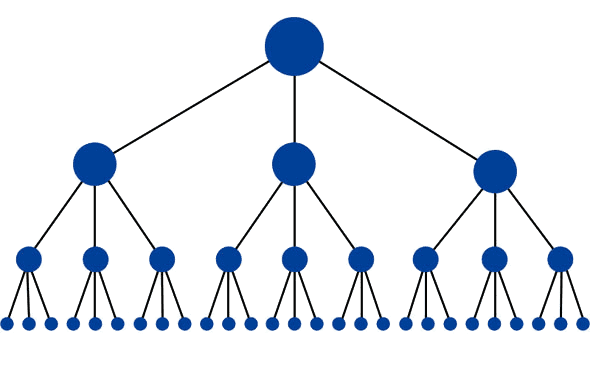
This is a perfect visualization of a simple yet effective site architecture of a website. The big circle on top is the homepage, which is usually the highest authority page. In general, the closer a page is to your homepage, the more important it is. This structure allows link equity to flow through the entire site which in return increases the ranking potential of each page.
As a bonus tip, you can imagine that the level at the bottom is the blog post section. A key reminder here is that your internal linking structure should not end there. A good and smart strategy is to create links within your blog post as well. If one of your new posts is relevant or connects in some way to an older post from a few years back, why not take advantage of it and add a link to it? (See what I did there?)
By having a good internal linking structure within your content, users will more easily reach that older post that may have been hidden at the bottom of your blog post index. Most importantly, you are reminding Google that this old post exists and that it is still relevant to your website.
If you had already started implementing an internal linking structure in the past and had some links in your existing content it is important to check that all of those links are still working. Broken links are those that point to non-existent pages. In other words, they are links that send visitors to a webpage that no longer exists and triggers a 404 error page.
Usually, broken links are the result of deleting a page or changing your URL structure. You should fix broken links because they affect user experience and can hinder your website ranking. Broken links are considered roadblocks for both users and Google Spiders. When a user reaches a 404 page, they will most likely bounce, and for google spiders that is all it takes for them to stop the indexing process.
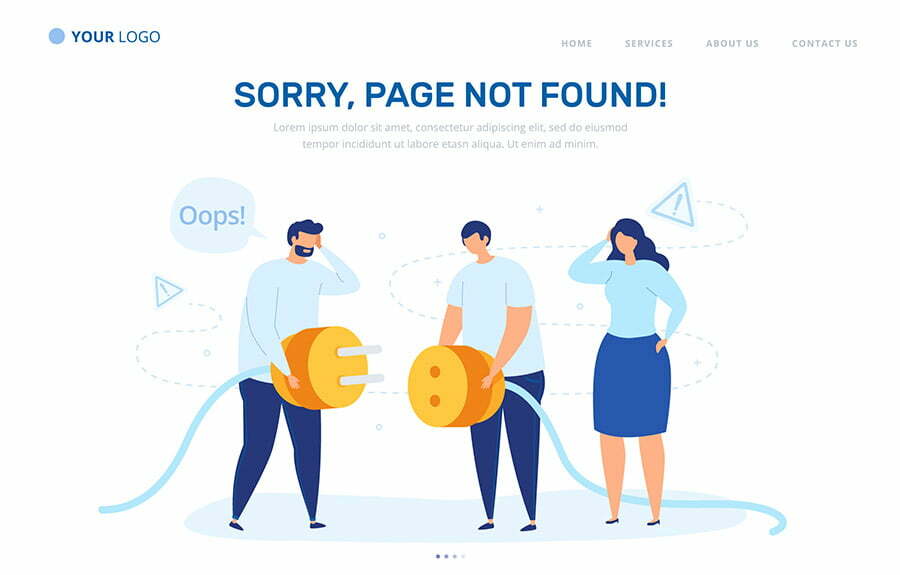
If you are considering changing your URL after having read the section above, don’t forget that once you are done you need to check and fix the broken links that this process might have generated. You can look for broken links with Screaming Frog or using AHREF’s Broken Link Checker tool. Once you identify them, you should fix them by either removing those links or by replacing them with live links.
As mentioned, the purpose of a website audit is to know where you stand, and that is why this step is crucial. To know your starting point, you need to check your current keyword rankings. You need to identify how your website is currently performing for the keywords you are targeting. In other words, in what place does your website show in the SERP, for a relevant search query?
If you are not sure yet of what keywords you should be tracking, you need to take a few steps back. Start by creating a list of the keywords you want to rank for. A good way to do this is by putting yourself in the shoes of a potential customer/user. Think of ways your customers may search for the product or services you offer. You can also use automatic SEO tools to give you a list of keywords like SEMrush or AHREF.
While checking your current website’s rankings, do not forget to also check how your rankings have improved or worsened over time, and how your competitors are ranking for those same keywords. Take advantage of this opportunity, and take this moment to identify new keyword opportunities.
Feel free to use our FREE Rank Checker Tool to get you started. Once you sign up, you will get useful insights into how your website is performing on Google for important keywords across different locations and devices. Our rank checker also tracks your competitor’s rankings. It also includes many more powerful features – all for free – that will allow you to focus your efforts where they will provide you the highest return on investment.
A final but not less important step you need to take is to check your current organic traffic. You can do so by going to the acquisition report in Google Analytics. You can select a specific period or compare how traffic has changed in the past few months. If you don’t have an analytics account yet, it is time to get one. Google Analytics is a must if you want to track your website, your users’ behaviors, and your website’s content performance. It is a free web analytics tool. It will give you all the necessary insight and in-depth details about your visitors.
If you need help setting up or understanding how Google Analytics works, our marketing experts are here to guide you. Our Analytics Set Up and Audit includes the Analytics code configuration, views, filters, event and goals set up, custom reports, cross-domain tracking, or e-commerce tracking (depending on your website).
This might seem overwhelming, but we promise you it isn’t. There are good tools that can automatically do most of the heavy lifting for you. They will provide you with a brief overview that will help you get started on identifying some of the potential errors or weak spots within your website. Once you know where your website stands, and where there is room for improvement, you will have a better idea of what the first step you need to take is.

If you are still unsure about how to do your website audit our experienced marketing team will provide you with their input and technical expertise.
At Guaranteed SEO, we start every marketing project with a website audit. In the end, we will provide you with a complete and comprehensive website audit report which will grant you the keys for unlocking your business’s digital marketing success.
After one of our SEO experts presents to you our findings, you should have all the information you need to start planning a long-term digital marketing strategy that will bring you actual results. So whether you have an old site that needs a check-up, a more recent site that needs improvement, or a brand new site you are not sure about, give GuaranteedSEO a call at 1 (866) 588-8282 or request an appointment on our website or social media. We will be happy to help and you will be happy you asked!